5. Credit Lines
5.1 Introduction
The screens in Credit Lines allows you to enter and maintain credit lines for producers who are set up in the WFP module. Each line of credit contains multiple units.The Credit Line screen displays summary information for a specific producer, including the address of producer and financial summary of the wholesale credit that is extended. The sub sections under the credit line section are:
- Balances
- Transactions
- Credit Limit History
- Units
- Comments
- Tracking Attributes
- Audits
5.2 Credit Lines Screen
To view the Credit Lines screen:
- On the Oracle Financial Services Lending and Leasing home
screen, click WFP > WFP > Credit Lines
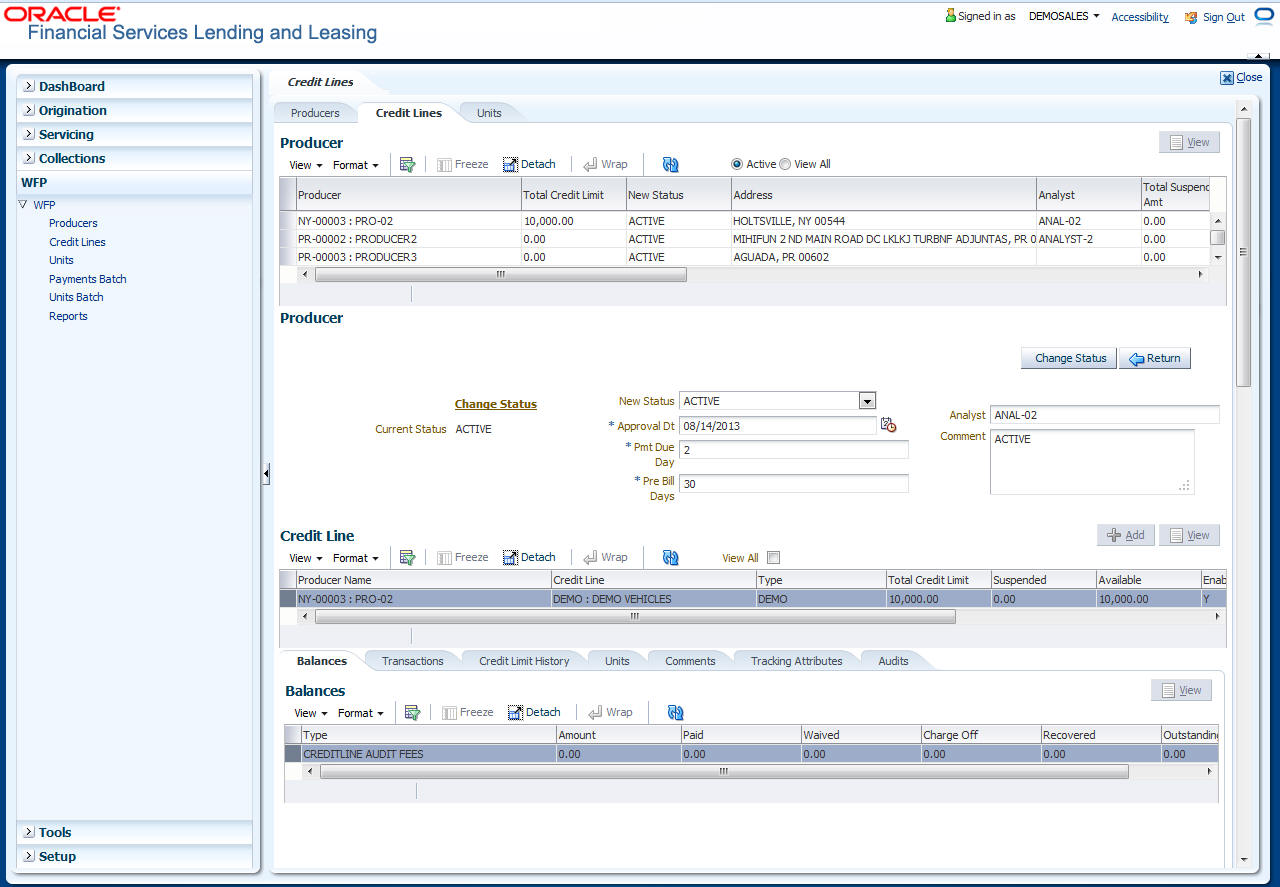
- In the Producers Tab, select the producer you want to work with.
- In the Credit Lines screen, select the record you want to work with and click View in the Details column.
Note
- If you choose, use Search Criteria to limit the display of credit line records.
- If you select View All, Oracle Financial Services Lending and Leasing displays both active and inactive credit lines.
- In the Credit Lines master page, view the
following display only information:
In this field:
View this:
Credit Line
The description of the credit line.
Type
The unit type associated with the credit line.
Total Term
The term of loan extended under the credit line in months. This will be same for all units funded under the credit line.
Accrual Start Days
The number of days from the day a loan is extended under credit line after which interest rate accrual starts.
Total Credit Limit
The credit limit of the credit line. This is the same value as the contents of Total Credit Limit field above in Credit Lines section on Credit Lines page.
Advance %
The percent of the value of each unit that would be extended as a loan. If the credit line is for New Vehicles, then value of loan usually equals vehicle value; for example, the advance percent equals 100 percent.
Prior Curtailment %
The percent of principal recovered per month in the prior year.
Current Curtailment %
The percent of principal for the current year.
Margin Index
The index that would be used for setting the interest rate on unit loans.
Margin Rate
The number to be added to the index rate to arrive at the interest rate.
Curtailment Start Months
The number of months after which loan curtailment (principal repayment) starts.
First Pmt Start Months
The number of months after which the first payment would be due for a unit loan extended under credit line.
Ceiling Index
The index that would be used for setting the interest rate ceiling on unit loans.
Ceiling Rate
The number to be added to the ceiling index rate to arrive at the ceiling interest rate.
Start Dt
The start date of the credit line.
End Dt
The end date of the credit line.If it is empty shows that line is active.
Suspended
The dollar amount of the credit line that is suspended (not available for loan).
Available
The dollar amount of credit utilized by the producer. The available credit equals the credit limit minus suspended limit minus outstanding advance.
Outstanding Advance
The total outstanding advance amount.
Outstanding Interest
The total outstanding interest on advance amount.
Outstanding Fees
The total outstanding fees on advance amount.
Total
The total outstanding amount including advance amount, interest and fees.
5.2.1 Balances sub tab
The Credit Line Balances sub tab enables you to view the type of credit line balance and its amounts paid, waived, charged-off, recovered, and outstanding.
To use the Credit Line Transaction sub tab
On the Oracle Financial Services Lending and Leasing home screen, click WFP > WFP > Credit Lines > Balance.
For more details on Balances refer section Balances sub tab in Producers chapter.
5.3 Transaction sub tab
The Credit Line Transactions sub tab enables you to post new credit line transactions and view past transactions. Transactions can be both monetary (for example, a credit line audit fee) and nonmonetary (such as suspending a credit line). Based on WFP setup, certain credit line transactions can also be reversed with the Credit Line Transactions page.
To use the Credit Line Transaction sub tab
On the Oracle Financial Services Lending and Leasing home screen, click WFP > WFP > Credit Lines > Transactions.
For more details on Transaction refer section Transactions sub tab in Producers chapter.
Reversing a Transaction
The following unit level monetary transactions can be reversed:
- Late Charge transactions with the actions Charge-off and Waive
- Unit Other Fee transactions with the actions Post, Charge-off, and Waive
- Unit Service Fee transactions with the actions Charge-off and Waive
- Interest and Principal transactions with the actions Charge-off and Waive
- Rate Change, Reschedule, Unit Activation, Unit Charge-off, and Unit Paid off transactions with the action Post.
To reverse a transaction
- On the Oracle Financial Services Lending and Leasing home page, click the WFP tab.
- Click the Credit Lines bar link.
- In the WFP Maintenance link bar, click the Credit Lines drop-down link, then click Transactions.
- In the Producers tab, select the producer you want to work with.
- In the Credit Lines tab, select the credit line you want to work with.
- In the Credit Line Transactions tab’s Transactions sub tab, select the record you want to reverse.
- In the Transactions tab, click Reverse.
Note
- Not all transactions can be reversed. If a transaction cannot be reversed, the Reverse button is dimmed when the transaction is selected.
- Reversed transactions do not appear on the Credit Line Transactions page’s Transaction section when the View All box is cleared.
5.3.1 Credit Limit History sub tab
The Credit Limit History sub tab enables you to view the older credit lines of a producer in the WFP module.
To view the Credit Limit History sub tab:
On the Oracle Financial Services Lending and Leasing home screen, click WFP > WFP > Credit Lines > Credit Limit History
- In the Credit Limit History sub screen, Add
or View the following information:
In this field:
Do this:
Commitment
The credit limit committed to the producer.
Action
The action that was performed.
Reason
The reason why the credit limit was changed.
Analyst
The name of analyst who authorized /altered the credit limit.As this information comes from an optional field, it may be blank.
Change Dt
The date when the credit limit was altered.
5.3.2 Units sub tab
The Credit Line Units sub tab displays details of the units that are funded through credit line selected on Credit Lines screen.
To view the Credit Line Units sub tab
- On the Oracle Financial Services Lending and Leasing home screen, click WFP > WFP > Credit Lines > Units
- In the Producers tab, select the producer you want to work with.
- In the Credit Lines tab, select the credit line you want to work with.
- In the Credit Line Units sub tab, select the record you want to view.
- In the Units sub tab, view the following information:
In this field:
Do this:
Select
If selected, indicates that this is the current record.
Unit #
The unique number of the unit loan.
Status
The status of the unit loan; either ACTIVE or INACTIVE.
Contract Dt
The date when the loan contract was signed.
Advance Amt
The amount of loan given for financing the asset.
Funded Dt
The date when the unit was funded
First Pmt Dt
The date when first payment would be due from the producer.
Maturity Dt
The date when the loan matures and is expected to be paid back in full.
Total Term
The term of the loan for unit, in months.
5.3.3 Comments sub tab
The Credit Line Comments sub tab enables you to view or enter new comments regarding the credit line. Oracle Financial Services Lending and Leasing saves and displays previously entered comments in reverse chronological order.
To view the Credit Line Comments sub tab
On the Oracle Financial Services Lending and Leasing home screen, click WFP > WFP > Credit Lines > Comments
For more details on Comments refer section Comments sub tab in Producers chapter.
5.3.4 Tracking Attributes sub tab
When using WFP, you can add tracking attribute information to a credit line at any time using the Credit Line Tracking Attributes page.
To add or view a tracking attributes attached to a credit line
On the Oracle Financial Services Lending and Leasing home screen, click WFP > WFP > Credit Lines > Tracking Attributes
For more details on Tracking Attributes refer section Tracking Attributes sub tab in Producers chapter.
5.3.5 Audit sub tab
If an audit is set for a record, then the system tracks the changes for that record. Select the record for which you want to view the audit info and click ‘Audit’ tab. The system displays the details tracked for that record.
To view the log report of a record
On the Oracle Financial Services Lending and Leasing home screen, click WFP > WFP > Credit Lines > Audit
For more details on Audit, refer section Audit sub tab in Producers chapter.